Monitoring Burned Calories from Apple Watch with FoodIntake calorie counter

FoodIntake tracks your burned calories using integration with Apple Health, which collects data from any wearable device, such as Fitbit and Garmin, that can share activity data with the Health app.
How to burn 3000 calories in one hour pic.twitter.com/JgD48olexB
— Bence Nanay (@BenceNanay) April 4, 2020
How the Apple Watch Calculates Calories Burned
The Apple Watch utilizes a combination of user-provided information and its advanced sensor technology to estimate the number of calories burned during physical activity. Here’s how it works:
- User Input: When setting up your Apple Watch, you’ll be asked to input key details such as your age, gender, weight, and height. These details are essential because they influence your Basal Metabolic Rate (BMR), which is the number of calories your body burns at rest. The BMR is a critical factor in estimating your total calorie burn.
- Device Sensors: The Apple Watch is equipped with various sensors, including a heart rate monitor and accelerometer, to track your physical activity and heart rate. These sensors measure your movement, intensity of workouts, and overall physical exertion.
- Algorithms and Calculations: The Apple Watch uses complex algorithms to combine the user input and data collected by its sensors. These algorithms calculate your active calories burned during exercise and daily activities. Active calories are the calories you burn while moving and exercising, excluding the calories burned at rest.
- Activity and Workout Tracking: Users can improve the accuracy of their calorie count by specifying the type of activity they are performing. For example, selecting “Outdoor Run” or “Yoga” in the Workout app allows the Apple Watch to use activity-specific algorithms to provide more precise calorie estimates.
- Integration with the FoodIntake App: The Apple Watch integrates seamlessly with the FoodIntake app on your iPhone, where all your activity data, including calories burned, is stored and analyzed. The app provides insights into your daily and weekly caloric burn, helping you track progress toward your health and fitness goals. Additionally, the watch app on your iPhone allows you to manage settings and track personal health data, enhancing your overall fitness experience.


Fitness app, active calories tracker, iPhone
Understanding Active Calories in calorie count Apple Watch
The Apple Watch tracks active calories, which are the calories you burn through physical activities like walking, running, or exercising. These are different from resting calories, which your body burns while at rest, such as during sleep or sitting. Active calories are specifically monitored to give you a clearer understanding of how much energy you’re expending during your day-to-day activities.
While fitness trackers attempt to estimate caloric burn through various metrics, they often provide misleading results and are generally considered poor measures of actual energy expenditure. In comparison, the Apple Watch uses advanced sensors and algorithms to offer a more reliable estimate of your calorie burn.
On the Apple Watch, the Move ring visually represents the active calories burned throughout the day. The goal is to close this ring every day, encouraging consistent physical activity. This feature helps users stay motivated and track their progress in real-time.
Understanding the distinction between active and resting calories is crucial for getting an accurate picture of your total calorie burn. By focusing on active calories, the Apple Watch provides insights into how much of your caloric expenditure is due to intentional physical activity versus basic metabolic processes.
The Apple Watch uses its advanced sensors, including the heart rate sensor and accelerometer, along with sophisticated algorithms, to provide a reliable estimate of your calorie burn. This data is then synced with the Fitness app on your iPhone, where you can track your progress and adjust your activity goals accordingly.
By monitoring your active calories with the Apple Watch, you can better manage your energy balance, which is key to achieving fitness goals such as weight loss, muscle gain, or maintaining a healthy lifestyle.
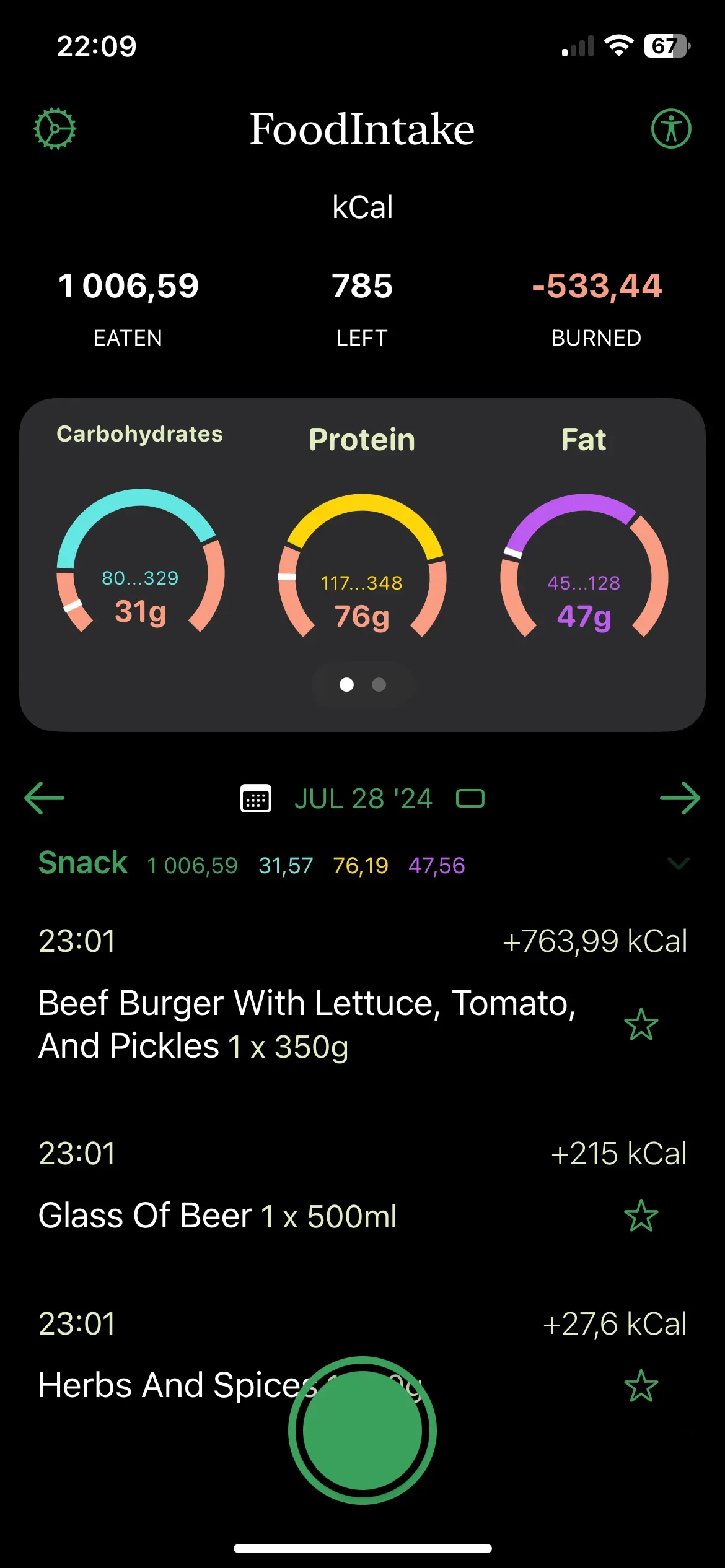
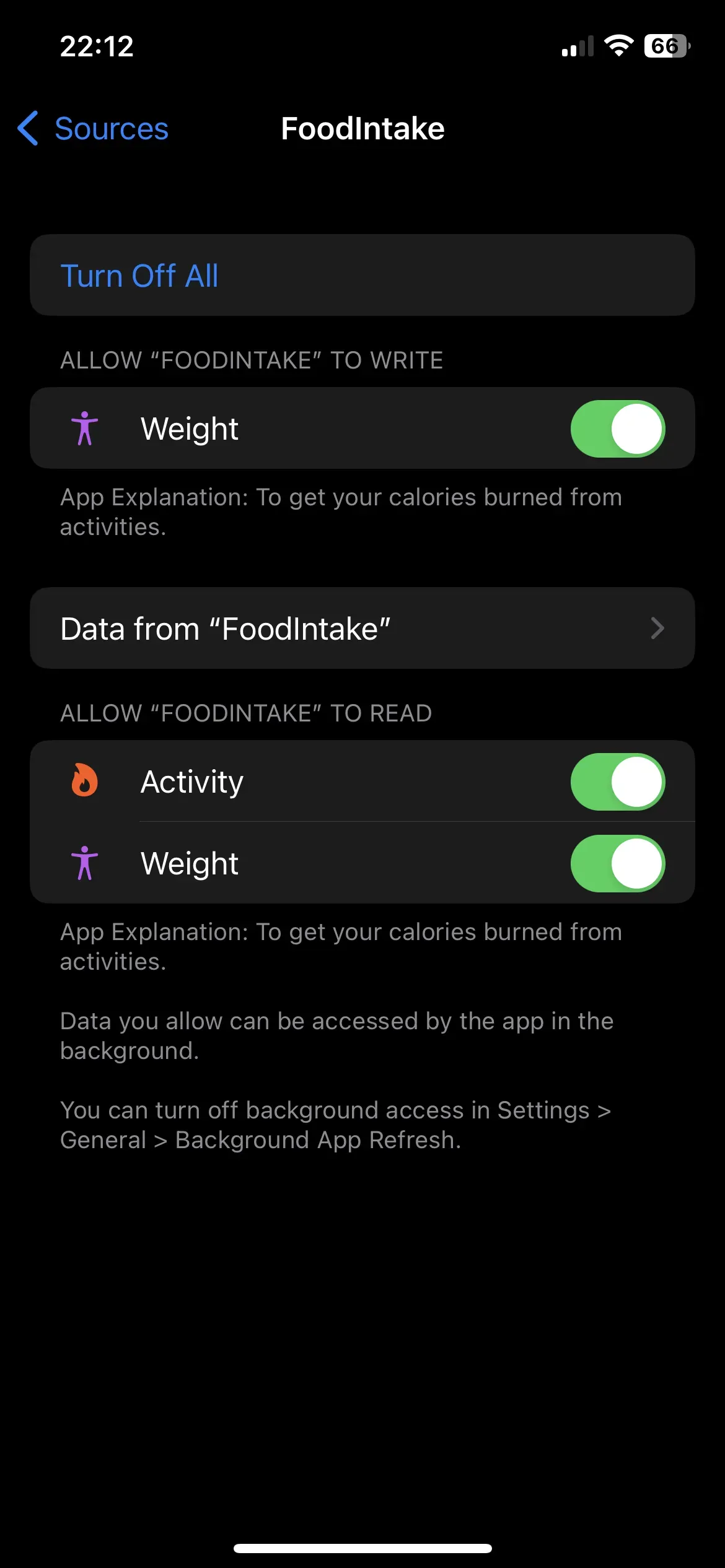
Burned calories, FoodIntake active calories and weight logging permissions
FoodIntake App for Counting Calories
By combining personal health details with real-time data collected through its sensors, the Apple Watch provides a detailed and accurate estimate of calories burned during various activities, making it a powerful tool for monitoring your fitness and health.
The FoodIntake app, designed for those who want to keep track of their nutrition and stay motivated, offers an intuitive way to monitor your daily calorie intake. With several features available, FoodIntake allows you to easily log the calories from meals and snacks throughout the day.
Once your account is set up and the app is active it seamlessly integrates with your health data, automatically syncing information such as workouts and calories burned from your watch. This eliminates the need for manual input of calories or exercise data, as your watch takes care of it for you.
As a free app available on the App Store, FoodIntake simplifies calorie counting, making it a convenient addition to your Apple Watch for those looking to manage their diet and stay on top of their fitness goals.
How Many Calories Does the Apple Watch Track?
The Apple Watch tracks estimated calories burned throughout the day, with this data being displayed in the FoodIntake app on your iPhone when you grant permissions to read the data from the Health app. The watch monitors both active calories burned during physical activities such as walking, running, and exercising, as well as resting calories, which are the calories your body burns during periods of inactivity, like sitting or sleeping.
In addition to tracking calories, the Apple Watch also monitors exercise minutes, giving users a better understanding of how their physical activity contributes to their overall calorie burn. This feature helps in achieving daily fitness goals by providing insights into both the duration and intensity of workouts.
To gain a comprehensive view of your health and fitness progress, you can view your daily trend data, including active calories, exercise minutes, and more, directly in the Fitness app on your iPhone. This detailed tracking helps you make informed decisions about your activity levels and adjust your fitness routines to meet your health goals.
By integrating this information, the Apple Watch and the Fitness app together provide a holistic view of your daily energy expenditure, helping you stay on track with your fitness and health objectives.

Optimising Your Calorie Burn with the Apple Watch
Understanding the difference between active and resting calories is key to getting a more accurate picture of your total calorie burn. Active calories are burned through physical activities, while resting calories are the energy your body uses at rest. Together, these give you a full view of your daily caloric expenditure, helping you tailor your fitness and nutrition plan effectively.
To further optimize your calorie burn and track your calorie intake, consider using a food logging app like FoodIntake. By logging your meals and snacks, you can accurately monitor your calorie intake and compare it with the calories burned as tracked by your Apple Watch. This combination gives you a comprehensive understanding of your energy balance, which is essential for achieving weight loss or other health goals.
The Apple Watch serves as a powerful fitness tracker, allowing you to set goals and monitor your progress towards closing your Move, Exercise, and Stand rings. These rings visually represent your daily activity and encourage you to stay active throughout the day. The watch also provides coaching and reminders, helping you stay on track with your activity goals.
By using the Apple Watch alongside a food logging app, you can gain a clearer insight into your caloric balance, making it easier to meet your weight loss goals. The combination of tracking both calorie intake and expenditure ensures that you are consistently working towards your fitness objectives, with the Apple Watch offering the motivation and data you need to succeed.
Is the Apple Watch calorie count accurate?
The Apple Watch provides a fairly accurate estimate of calories burned, but it is not perfect. The accuracy depends on several factors, including the quality of the heart rate sensor, the type of physical activity, and whether the user has accurately entered their personal details (age, weight, height, etc.). While the Apple Watch is generally considered accurate for most users during typical activities, like walking or running, it may be less accurate for activities that involve irregular movements or are less aerobic in nature. Studies have shown that wearables, including the Apple Watch, can have a margin of error of about 10-20% in calorie estimation.
Can you calorie count on an Apple Watch?
Yes, you can count calories on the Apple Watch. The device tracks both active calories (those burned through physical activity) and resting calories (those burned while at rest) throughout the day. This data is available on the Apple Watch itself and is also synced with the Health app on your iPhone, where you can view detailed breakdowns and trends over time. This feature helps you monitor your daily calorie expenditure and adjust your activity levels accordingly.
What is the ideal calorie count on Apple Watch?
The ideal calorie count on an Apple Watch varies widely depending on individual factors such as age, gender, weight, height, and fitness goals. The Apple Watch allows you to set a Move goal, which is a target for how many active calories you want to burn each day. For some people, this might be 300 calories per day, while for others, it could be 1,000 or more. The key is to set a goal that is challenging yet attainable, based on your daily routine and health objectives.
What is the difference between total calories and active calories?
Total calories refer to the combined amount of calories burned throughout the day, including both active calories and resting calories. Active calories are those burned during physical activities, such as walking, running, or exercising. Resting calories, on the other hand, are the calories your body burns at rest, such as during sleep or while sitting. The Apple Watch tracks both types of calories, helping users understand the full scope of their daily energy expenditure. This differentiation allows for a more precise approach to managing weight and fitness goals






