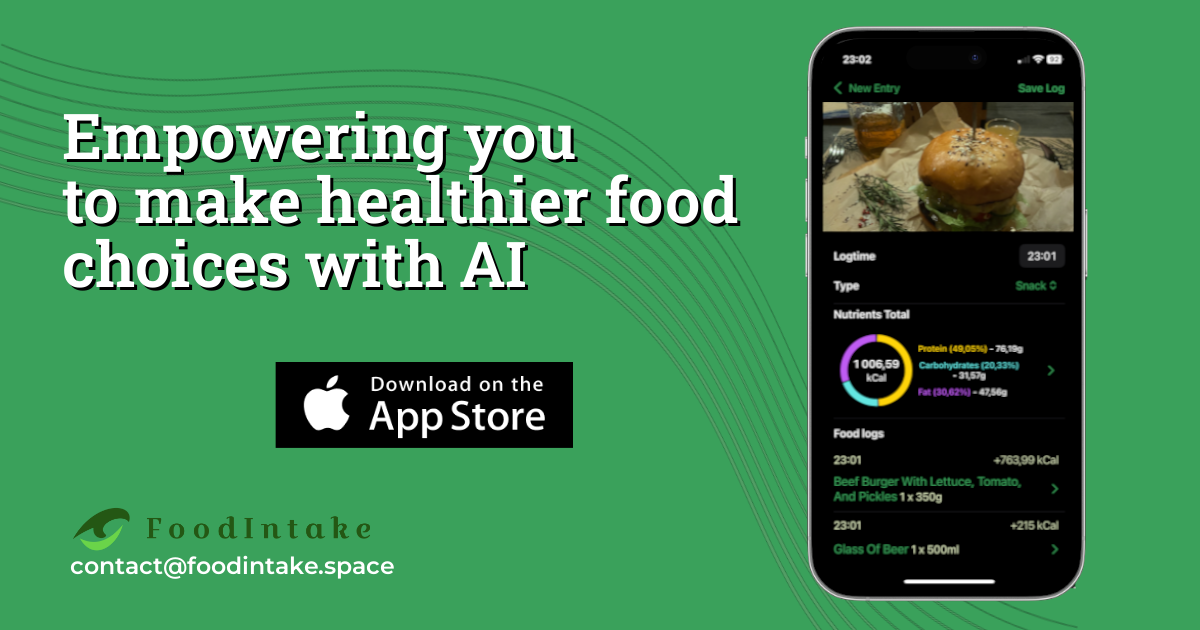How to Calculate Calorie in Recipe?

What does it mean to calculate calorie in recipe analyzer?
In the realm of health-conscious cooking and meal planning, knowing the nutritional value of a dish is crucial. Whether you're a home cook aiming to make healthier choices or a professional seeking to provide nutritional information for your culinary creations, the ability to accurately calculate calorie content in recipes is invaluable. This comprehensive guide will explore how to use recipe nutrition calculators effectively to analyze and adjust recipes for better nutritional outcomes.
Understanding Recipe Nutrition Calculators
Such tools help to determine the nutrition facts of a dish by analyzing the nutritional value of each ingredient in a recipe. This includes major nutritional components such as calories, fat, protein, carbs, sodium, and sugar. The technology behind these calculators varies, but most offer a user-friendly interface where you can input individual ingredients and their quantities to generate a complete nutrition facts label. Additionally, by utilising the 'servings click' feature, users can accurately adjust the number of servings in the nutrition facts label to reflect their specific needs.
How Recipe Calculators Work
To begin using a recipe calculator, you typically enter the recipe name and the number of servings. This detail is crucial as it defines how the nutritional info per serving will be calculated. Next, each ingredient from your recipe must be entered. This can often be done via a search function within the tool, which can pull data from an extensive database of foods.
Once all ingredients are listed with their correct quantities—often in grams or common household measures like cups or tablespoons—the calculator aggregates the data to provide a comprehensive nutrition label. This label not only lists calorie content but also other critical nutritional information such as fat, protein, carbohydrates, cholesterol, and micronutrients like vitamins and minerals.
Key Features of Nutrition Calculators
- Nutrition Facts Label: Each calculator provides a detailed label similar to those seen on packaged foods, offering insights into the total calorie count and breakdown of nutrients.
For individual ingredients you can find Nutrition Label for each for in our free nutrition facts database:

- Adjustable Servings: A pencil icon or similar tool allows you to adjust the number of servings, automatically recalculating the nutritional values per serving, which is essential for meal planning.
- Ingredient Flexibility: You can easily replace one ingredient with another to see how it affects the overall nutritional value, aiding in making healthier substitutions.
- Recipe Saving and Sharing: Most platforms let you save your analyzed recipes and even share them with others, making it easier to track and stick to dietary goals.
Practical Steps to Calculate Calories in a Recipe
- Collect Recipe Details: Gather the complete list of ingredients along with their respective quantities and the total number of servings the recipe yields.
- Input Data into the Calculator: Using the recipe calculator's interface, input each ingredient's details. Be meticulous about the quantity and the specific form of the ingredient (e.g., cooked vs. raw, chopped vs. whole).
- Analyse and Adjust: Once all data is entered, review the nutritional output. If the nutritional values don't align with your dietary goals, start adjusting. Swap high-calorie ingredients like butter and oil for healthier alternatives like applesauce or avocado to decrease calorie content without sacrificing flavor.
- Iterate as Needed: Nutrition calculators allow for easy modifications. Experiment with different ingredient combinations or serving sizes until the desired nutritional value is achieved.
See other articles dedicated to the topic of recipe calculations. Here are you may read how to cook amazing salad and calculate it's calorie intake:

Making Healthier Choices with Recipe Calculators
Recipe nutrition calculators are not only about counting calories but fostering a deeper understanding of the food we eat. By analyzing recipes before cooking, you can make informed decisions that align with your health and dietary goals. This proactive approach can transform meal preparation from a guessing game into a science, enabling healthier lifestyle choices.
So how recipe analyser may help my diet plan?
As dietary awareness grows, tools like recipe nutrition calculators become indispensable in the kitchen. They provide precise, easy-to-understand nutrition facts that help both individuals and professionals make educated decisions about their food. By integrating these tools into your cooking routine, you can significantly enhance the nutritional quality of your meals, making every ingredient count towards a healthier future.
Incorporating a recipe nutrition calculator into your culinary practices not only helps in maintaining dietary discipline but also empowers you to create meals that are both delicious and nutritionally balanced. Whether you’re preparing a simple family dinner or crafting a new menu for a health-focused restaurant, these tools provide the data needed to cook with confidence, ensuring that every meal is a step towards better health. Utilizing a recipe nutrition calculator is also essential for creating a comprehensive meal plan that aligns with your dietary goals, making it easier to manage your nutritional intake throughout the day.
Recipe Nutrition Calculator | FoodIntake app
In the realm of health-conscious cooking and meal planning, knowing the nutritional value of a dish is crucial. Calculating nutrition information of your meal helps in identifying the best individual foods in your ration and in planning new recipes based on the difference you may extract from such analysis. Whether you’re a home cook aiming to make healthier choices or a professional seeking to provide nutritional information for your culinary creations, the ability to accurately calculate calorie content in recipes is invaluable. This comprehensive guide will explore how to calculate recipe calories and how to calculate nutrition facts for recipe by using the FoodIntake app’s recipe nutrition calculator effectively to analyze and adjust recipes for better nutritional outcomes. Additionally, the FoodIntake app can be utilized to create detailed meal plans based on nutritional analysis, allowing users to calculate the nutritional value for all recipes together and utilize the Menu Feature to plan meals efficiently.
Editing Your Recipe
To begin using the FoodIntake app’s recipe calculator, start by entering the recipe name, you can skip number of servings. This detail is not crucial as the app will generate average serving size per the meal which is adjustable through the 'servings click' feature. By using the 'servings click' or tap option, users can easily adjust the number of servings for their recipe, and even generate a code for embedding the nutrition label into a blog or saving it for future reference. The app defines nutritional info per 100 gram serving for all entered ingredients and recalculates nutrient information for a total eaten size based on it instead so there’s no need to enter how many servings was eaten, just its total size. You get a full list of ingredients from an extensive database of foods with all nutrition information they contain.
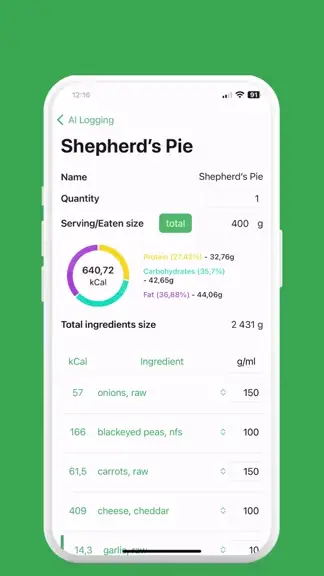
Once all ingredients are listed with their correct quantities, the calculator aggregates the data to provide a comprehensive nutrition data, along with energy in kCal.
You may decide to delete some ingredients generated by AI or add/paste some missing ingredients custom to your recipe, adjust the size of each ingredient or change it to another alternative from a dropdown suggestions.
The main goal of FoodIntake calorie calculator is to provide you with detailed nutrition and the most precise nutritional content.
Calculating Calories, Nutritional Value and Nutrition facts in FoodIntake app
After inputting your recipe details into the FoodIntake app, the nutrition facts label generated by the calculator provides detailed insights into the total calorie count and breakdown of nutrients for each serving. Adjusting the number of servings with a simple click allows the app to automatically recalculate the nutritional values, making it an essential tool for accurate meal planning.
If the nutritional values do not align with your dietary goals, the app allows for easy modifications. You can substitute high-calorie ingredients like butter and oil with healthier alternatives like applesauce or avocado to decrease calorie content without sacrificing flavor. Experiment with different ingredient combinations or serving sizes until the desired nutritional value is achieved, all within the app’s user-friendly interface.
See one of the use cases:

Making the Most of the Recipe Nutrition Analyser
Recipe nutrition calculators like the one in the FoodIntake app are not just about counting calories but fostering a deeper understanding of the food we eat. By analysing recipes before cooking, you can make informed decisions that align with your health and dietary goals. This proactive approach can transform meal preparation from a guessing game into a science, enabling healthier lifestyle choices.
Integrating the FoodIntake app into your culinary practices is helpful in maintaining dietary discipline but also empowers you to create meals that are both delicious and nutritionally balanced. Whether you're preparing a simple family dinner or crafting a new menu for a health-focused restaurant, the FoodIntake app provides the data needed to cook with confidence, ensuring that every meal is a step towards better health.